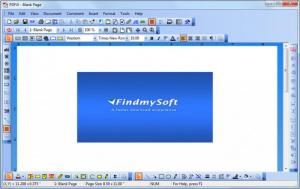PDFill PDF Editor
13.0 Build 3
Size: 15.5 GB
Downloads: 6793
Platform: Windows (All Versions)
The main reason you would want to get the PlotSoft-developed application PDFill PDF Editor is because you need access to the sort of functionality Adobe Acrobat has to offer, but you cannot afford the price tag attached to the Adobe-developed PDF editor. PDFill PDF Editor offers the same sort of functionality you would come to expect from Adobe Acrobat but at a fraction of the cost.
Downloading and installing PDFill PDF Editor on your Windows-powered computer is the simple part. The download will take but a moment to complete; it is an 11.3MB download. The installation process will go smoothly and rapidly; all you have to do is follow the instructions presented by the setup wizard. Two things must be mentioned here. One is that PDFill PDF Editor works with just about any Windows version. The other is that alongside PDFill PDF Editor you will also install two free tools: PDF Writer and PDF Tools.
PDF Writer is a virtual PDF printer; it will print out documents as PDF files. PDF Tools, as the name so adequately points out, is a collection of tools that help you merge PDF files, add headers and footers to PDF files, convert PostScript into PDF, and more. You can access PDF Writer and PDF Tools from within PDFill PDF Editor.
As I mentioned above, downloading and installing PDFill PDF Editor is the simple part. Using the application, that’s not so simple. Advanced users will not have a problem with PDFill PDF Editor, but novice users might. Or to put it in other words, the advanced functionality that Adobe Acrobat and PDFill PDF Editor have to offer is not for the novice. And speaking about functionality, there is a lot you can do with PDFill PDF Editor. You can insert, fill, edit, delete and submit PDF form files, you can type, draw, comment, sign and scan PDF documents, you can open, view, edit and save PDF files, you can rotate, crop, add header and footer, you can do a lot of things, and you can do it all for a fraction of the Adobe Acrobat's cost.
You can enjoy the functionality PDFill PDF Editor has to offer for free for an unlimited amount of time; but you will have to put up with a watermark on the output file. You need to get a license to remove that watermark. PDF Writer and PDF Tools though are completely free and will not display a watermark.
To view PDF files, go ahead and get Adobe Reader. To create and edit PDF files, don’t rush to get Adobe Acrobat though. Cons:
It will take a bit of time for the novices to get accustomed to the interface. But then again, the sort of functionality PDFill PDF Editor and Adobe Acrobat have to offer are not exactly meant for novices.
Pros
Downloading and installing PDFill PDF Editor are simple processes that take little time to complete. PDFill PDF Editor offers the same functionality you would expect to get from Adobe Acrobat, but at a fraction of the cost. PDFill PDF Editor comes with a free PDF Writer and free PDF Tools. PDFill PDF Editor can be used for free for an unlimited amount of time (the demo version puts a watermark on the output).
Cons
ider a properly good and cheaper alternative. Try PDFill PDF Editor and see how good it is.
PDFill PDF Editor
13.0 Build 3
Download
PDFill PDF Editor Awards

PDFill PDF Editor Editor’s Review Rating
PDFill PDF Editor has been reviewed by George Norman on 30 Jan 2012. Based on the user interface, features and complexity, Findmysoft has rated PDFill PDF Editor 4 out of 5 stars, naming it Excellent